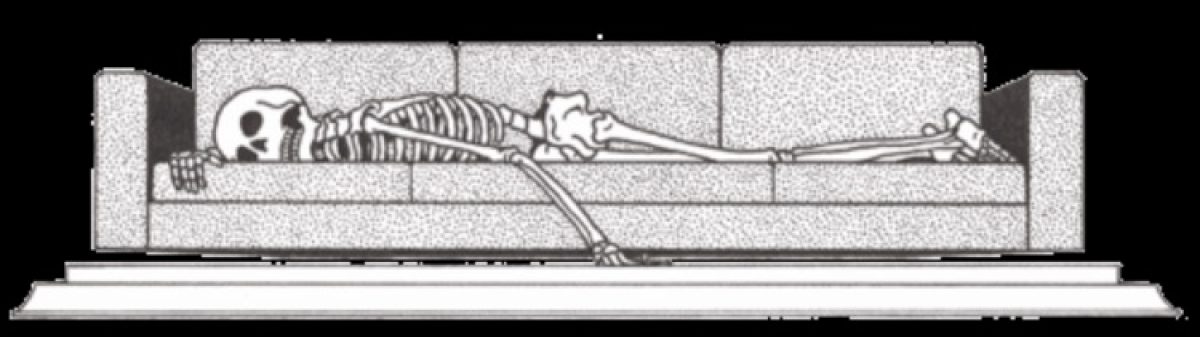Digital audio
transducer – mic is transducer
analog signal flow:
spl-mic-mic preamp-console-???- DAW
Analog to digital :
anything digital in signal flow requires processing
ADC/DAC process – anolog to digital or digital to analog
most digital audio devices have built in ADC/DAC’s (eg. rverb/fx unit/delay pedal,etc)
______________________
why digital?
-its easier/convenient
_______________________
ADC
acts like transducer
translates electrically to numeric (1 and 0’s)
analog signal from mixer,mic preamp,etc – sampling – quantisation
sampling – taking portions
measuring analog signal voltage at various time intervals determines by sample rate
sample rates always in KHz
determines number of measurements taken of analog sig voltage/sec
(think of sample rate like camera pixels)
Nyquist frequency – highest freq an ADC can handle is = to half the sample rate (eg. 48khz would have Nf of 24khz)
alias frequency – incorrectly sample resulting in frequencies that were never there being heard in playback (form of distortion- not good)
anti-aliasing filter – most gear has built-in & will role of freq above selected khz (steep freq sound bad)
Oversampling – 1.OS on record 2. OS on playback (creates nicer sounding role off
*soundworks – sound of godzilla documentary
quantisation – making things in time/putting something on grid
involves amplitude
assigns binary number to each taken sample
ie. bit depth
bit is 1 or 0 (binary numbers) – basically on or off switch
eg. 16bit ADC would give 16 digit number to each sample taken
greater bit depth = more accurate
quantisation error – sample voltage unlikely to have precise binary value. gets rounded up or down to nearest quantisation value (changes waveform slightly)
lower signals suffer most of Q errors as less bit res is used (its rounded down)
Dither – filtered white noise – white noise = all freq played at same level
dither basically white noise cut around 1-5khz (hides form your ears)
dither reduces Quantisation error
‘what is PCM’ video
multiplexing – making it interleaved
error processing signal flow