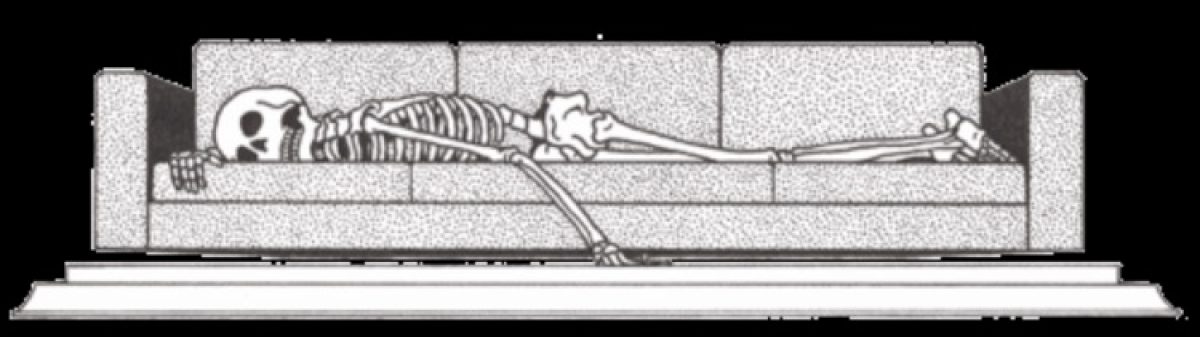Notes:
Lynda.com is good shit.
Dave Pensado (pensados place)- talks to producers
Work flow is super important
Reaper is an underrated DAW
Q-base is on par with protools (but not industry standard
Abelton is fantastic for making music
INFO
Protools-Preferences
(display) – Organize plug-in menu~Catalogue &manufacturer — this allows you faster access to plug-ins if you are looking for a specific manufacturers one
– Organize I/O menu ~ Type & width — Where interface interacts and (width) how many
(Operations) – AUTO backup settings
(editing) – Fade Shapes and level of undos
(Mixing) – Default EQ/Dynamics — can create shortcuts to most used ones so you dont have to find them in drop down menu
(Processing) – AUTO copy files on import —- so you don’t lose tracks!
*Dragging audio onto DAW will automatically convert the sample rate of file to what the session is set to
*Command +shift +I ~ shortcut to open proper import audio window
*option +shift+ I – shortcut to import session data
*playing file in wrong sample rate affects speed and pitch — think of a vinyl record being slowed
e.g 44.1khz file played in 48khz will be sped up (can be used as cheat to increase speed of guitarist in post)
48khz file played at 44.1khz will be slower and lower
_______________________________________
I/O setup (for if you fuck up or someone deletes I/O
set-up / I/O / New Path
Hold option (so it applies to all tracks) select output as whatever new path was named
DONE
______________
Tip:
in laptop system preferences / keyboard
check box for use standard keys
F1/F2/F3, etc can be used as shortcuts to toggle smart tools and slip mode
_______________________
Reflection:
This seems like an enjoyable class and Akshay(?) seems like a good lecturer.
I am looking forward to becoming more proficient in shortcuts and learning wtf a lot of the stuff in protools is.